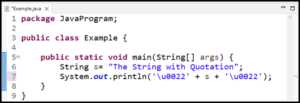Printing quotes is a common task in programming, and it is often used in C language for various purposes. Whether you want to display a motivational quote, a joke, or simply output a message to the user, there are several ways to achieve this in C.
One of the easiest ways to print a quote in C is by using the printf() function. This function is part of the standard library and can be used to display text on the console. To print a quote, you simply need to enclose the text within double quotes and pass it as an argument to the printf() function.
Example:
#include <stdio.h>
int main() {
printf(“The only way to do great work is to love what you do.”);
return 0;
}
In addition to using printf(), you can also use puts() function to print quotes in C. The puts() function is specifically used for displaying strings and automatically appends a new line character after the text.
Example:
#include <stdio.h>
int main() {
puts(“Don’t watch the clock; do what it does. Keep going.”);
return 0;
}
These are just a few examples of how you can print quotes in C language. Whether you choose to use printf() or puts(), both functions are simple and effective ways to display quotes on the console.
Overview of Printing Quotes in C Language
In the C programming language, there are several easy ways to print quotes. Printing quotes can be useful in a variety of scenarios, such as displaying messages, outputting formatted text, or printing strings with special characters. This overview will cover some common techniques for printing quotes in C.
Using printf() function
The printf() function is a commonly used function in C for printing text. To print quotes using the printf() function, you can simply enclose the desired quote within double quotation marks. For example:
#include <stdio.h>int main() {
printf("To be, or not to be, that is the question.
");
return 0;
}
This code will output the famous quote from Shakespeare’s Hamlet: “To be, or not to be, that is the question.”
Using escape sequences
In cases where you need to include both single and double quotation marks within a quote, you can use escape sequences to print them. The escape sequence for a single quotation mark is \’ and for a double quotation mark is \”. For example:
#include <stdio.h>int main() {
printf("He said, \"Hello World!\"
");
return 0;
}
This code will output: “He said, “Hello World!””
Using multiple printf() statements
If you need to print a quote that spans multiple lines, you can use multiple printf() statements. Each printf() statement can be used to print one line of the quote. For example:
#include <stdio.h>int main() {
printf("Roses are red,
");
printf("Violets are blue,
");
printf("Sugar is sweet,
");
printf("And so are you.
");
return 0;
}
This code will output the classic love poem: “Roses are red, Violets are blue, Sugar is sweet, And so are you.”
Using puts() function
The puts() function is another way to print quotes in C. It automatically appends a newline character at the end of the printed string. For example:
#include <stdio.h>int main() {
puts("Be the change you wish to see in the world.");
return 0;
}
This code will output the famous quote by Mahatma Gandhi: “Be the change you wish to see in the world.”
These are just a few examples of the different ways to print quotes in the C programming language. Depending on the specific requirements of your program, you can choose the most suitable method for your needs.
Basic Syntax for Printing Quotes in C
In the C programming language, printing quotes is a basic operation that allows you to display text output to the console or terminal. It is a fundamental part of any program and can be used to provide information, prompts, or messages to the user.
In C, the most common way to print quotes is by using the printf() function from the standard input/output library. The printf() function allows you to format and display text in a specific way.
Here is the basic syntax for printing quotes using printf() in C:
| Command | Description |
|---|---|
printf("Hello, world!"); |
Prints the text “Hello, world!” to the console without any formatting. |
printf("My favorite quote is: \"%s\"", quote); |
Prints the value of the quote variable, surrounded by double quotes. The backslash character (\\) is used to escape the double quotes, so they are treated as regular characters. |
printf("The number is: %d", number); |
Prints the value of the number variable in a formatted way. The %d is a placeholder that is replaced by the value of the number variable. |
In addition to the printf() function, there are other functions available in the C standard library that can be used to print quotes, such as puts(), putchar(), and fprintf(). However, printf() is the most widely used and versatile function for printing quotes in C.
Keep in mind that when using printf() to print quotes, it is important to correctly format the text and escape any special characters that may cause issues. For example, if you want to print a backslash (\) character, you need to escape it by using two consecutive backslashes (\\).
Overall, printing quotes in C is a simple task that can be accomplished using the printf() function from the standard input/output library. Understanding the basic syntax and formatting options available will allow you to effectively display text output in your C programs.
Using Escape Sequences for Special Characters
In C language, escape sequences are used to represent special characters that cannot be easily typed or displayed directly in the code. These escape sequences start with a backslash (\) followed by a specific character. Here are some commonly used escape sequences:
– Newline character, used to move the cursor to the beginning of the next line.- \t – Horizontal tab character, used to insert a horizontal tab.
- \\ – Backslash character, used to insert a backslash.
- \” – Double quote character, used to insert a double quote within a string.
- \’ – Single quote character, used to insert a single quote within a character constant.
Using escape sequences, you can easily print special characters or control the formatting of the output. For example, to print a message with a newline, you can use the escape sequence printf(“Hello
World”);
Here is an example that demonstrates the use of escape sequences to print a formatted table:
#include <stdio.h>int main() {
printf("+---------------+
");
printf("| Escape |
");
printf("| Sequences |
");
printf("| Table |
");
printf("+---------------+
");
printf("| \
| Newline |
");
printf("| \\t | Tab |
");
printf("| \\\\ | Backslash|
");
printf("| \\\" | Double |
");
printf("| | quote |
");
printf("| \\\' | Single |
");
printf("| | quote |
");
printf("+---------------+
");
return 0;
}
Running this code will produce the following output:
+---------------+| Escape |
| Sequences |
| Table |
+---------------+
|
| Newline |
| \t | Tab |
| \\ | Backslash|
| \" | Double |
| | quote |
| \' | Single |
| | quote |
+---------------+
Using escape sequences for special characters can make your code more readable by avoiding the need for complex string concatenation or manual formatting. It also helps in handling difficult characters like quotes or backslashes within strings or character constants.
Printing Quotes with Variables
When working with quotes in C language, it is often useful to use variables to store and print them. This allows for dynamic and flexible printing of quotes, as the content of the quotes can be easily modified.
Here is an example of how to print a quote using a variable:
#include <stdio.h>
int main() {
char quote[] = "The greatest glory in living lies not in never falling, but in rising every time we fall.";
printf("%s
", quote);
return 0;
}
In this example, we define a variable called “quote” of type char array. Inside the array, we store the quote “The greatest glory in living lies not in never falling, but in rising every time we fall.”. We then use the printf function to print the value of the “quote” variable.
By using variables, we can easily change the content of the quote without modifying the print statement. For example, we can update the quote to “Success is not final, failure is not fatal: It is the courage to continue that counts.” by simply modifying the value of the “quote” variable:
#include <stdio.h>
int main() {
char quote[] = "Success is not final, failure is not fatal: It is the courage to continue that counts.";
printf("%s
", quote);
return 0;
}
This allows for easier management and updating of quotes in our C program.
Overall, using variables to store and print quotes in C language provides flexibility and ease of use. By storing quotes in variables, we can easily modify the content of the quote without having to modify the print statement each time.
Formatting Quotes with Specifiers
When printing quotes in C language, you can format them using specifiers. Specifiers are placeholders in the print statement that indicate where and how the values should be displayed. Here are some specifiers commonly used for formatting quotes:
- %s: This specifier is used for printing a string. You can use it to print a quote or any other text.
- %d: This specifier is used for printing integer values. If you have a numerical identifier for your quotes, you can use this specifier to print them.
- %f: This specifier is used for printing floating-point values. If you have a decimal number associated with your quotes, you can use this specifier.
- %c: This specifier is used for printing a single character. If you want to print only a specific letter from the quote, you can use this specifier.
Let’s see some examples of how to use these specifiers to format quotes:
- Printing a String:
- Printing an Integer:
- Printing a Floating-Point Value:
- Printing a Single Character:
In this example, we have a quote stored in a variable called quote, which is of type string. To print the quote, we use the %s specifier.
#include <stdio.h>
int main() {
char quote[] = "The best way to predict the future is to create it";
printf("Quote: %s", quote);
return 0;
}
In this example, we have a quote stored in a variable called quote, and an identifier of type integer called quoteID. To print the quote and its identifier, we use the %s specifier for the quote, and the %d specifier for the identifier.
#include <stdio.h>
int main() {
char quote[] = "The best way to predict the future is to create it";
int quoteID = 42;
printf("Quote ID: %d
Quote: %s", quoteID, quote);
return 0;
}
In this example, we have a quote stored in a variable called quote, and a decimal number representing the rating of the quote called rating. To print the quote and its rating, we use the %s specifier for the quote, and the %f specifier for the rating.
#include <stdio.h>
int main() {
char quote[] = "The best way to predict the future is to create it";
float rating = 4.5;
printf("Quote Rating: %.2f
Quote: %s", rating, quote);
return 0;
}
In this example, we have a quote stored in a variable called quote, and we want to print the first letter of the quote. To do this, we use the %s specifier for the quote, and the %c specifier to print only the first character.
#include <stdio.h>
int main() {
char quote[] = "The best way to predict the future is to create it";
printf("First letter of the quote: %c", quote[0]);
return 0;
}
These are just a few examples of how you can format quotes using specifiers in C language. Depending on your requirements, you can use these specifiers to format quotes in different ways to achieve the desired output.
Concatenating Quotes with Strings
In C language, concatenating quotes with strings is a common operation. It allows you to combine fixed text (quotes) with variable text (strings) to create a composite message. This can be useful when you want to display messages to the user, print formatted output, or generate dynamic content.
To concatenate quotes with strings in C, you can use the printf function. This function allows you to format and print text to the standard output (typically the console or terminal).
Here is an example of concatenating quotes with a string using the printf function:
#include <stdio.h>int main() {
char name[] = "John";
printf("Hello, %s! Welcome to our website.", name);
return 0;
}
In the example above, the printf function is used to concatenate the fixed text “Hello, ” with the string stored in the name variable, followed by the fixed text “Welcome to our website.”. The resulting message is then printed to the standard output.
Note: The %s format specifier is used to print strings in C. It is replaced with the actual string value during execution.
Concatenating quotes with strings can also be done using the strcpy function, which is part of the string.h library. This function allows you to copy the contents of one string to another string.
Here is an example of concatenating quotes with a string using the strcpy function:
#include <stdio.h>#include <string.h>
int main() {
char quote[] = "Programming is ";
char description[] = "fun!";
strcat(quote, description);
printf("%s", quote);
return 0;
}
In the example above, the strcat function is used to concatenate the fixed text stored in the description variable with the string stored in the quote variable. The resulting message is then printed to the standard output using the printf function.
Note: The strcat function concatenates the second string to the end of the first string, modifying the first string. Make sure that the first string has enough space to accommodate the concatenated result.
Concatenating quotes with strings is a basic operation in C language that allows you to create dynamic and informative messages. By combining fixed text with variable text, you can enhance the readability and usefulness of your C programs.
Handling Multiple Lines of Quotes
Printing multiple lines of quotes in C language can be done using various techniques. Consider the following methods:
-
Using a Loop:
One way to handle multiple lines of quotes is to use a loop. You can store the quotes in an array and print them one by one using a for loop. The loop will iterate over the array and print each quote until all quotes are displayed.
char quotes[][100] = {
"Quote 1",
"Quote 2",
"Quote 3"
};
int numQuotes = sizeof(quotes) / sizeof(quotes[0]);
for (int i = 0; i < numQuotes; i++) {
printf("%s
", quotes[i]);
}
-
Using File Input:
If you have a large number of quotes or want to store them separately, you can use a file as input. Store each quote on a new line in a text file and read the file line by line in your C program. This can be done using the fopen and fgets functions.
FILE *file = fopen("quotes.txt", "r");
if (file != NULL) {
char quote[100];
while (fgets(quote, sizeof(quote), file) != NULL) {
printf("%s", quote);
}
fclose(file);
}
-
Using Data Structures:
If you want to store quotes dynamically and perform operations like adding, deleting, or searching quotes, you can use data structures like linked lists or arrays of structs. This allows you to easily manage and manipulate multiple lines of quotes in your C program.
typedef struct {
char quote[100];
} Quote;
Quote quotes[10]; // Example array of structs
// Add quotes to the array
// Print quotes from the array
These are just a few methods to handle multiple lines of quotes in C language. Choose the one that suits your requirements and implement it in your program to display quotes effectively.
Advanced Techniques for Printing Quotes
Printing quotes is a common task in programming, and there are several advanced techniques that can make the process easier and more efficient:
- Using escape sequences: In C language, you can use escape sequences like
\"to print double quotes within a string. This allows you to include quotes directly in the string without causing syntax errors. - Using format specifiers: C language provides format specifiers like
%sto print strings. By using this specifier, you can easily print quotes stored in variables or arrays without the need for manual string concatenation. - Using string manipulation functions: C language provides several string manipulation functions, such as
strcpy()andstrcat(), which can be used to concatenate strings. You can leverage these functions to append quotes to existing strings or create new strings containing quotes. - Using loops: If you have a list of quotes stored in an array, you can use loops like
fororwhileto iterate over the array and print each quote one by one. This allows you to efficiently print multiple quotes without duplicating the code. - Using conditional statements: If you want to print quotes conditionally based on certain criteria, you can use conditional statements like
iforswitch. This allows you to control the printing of quotes based on the specific requirements of your program. - Using tables: If you want to print quotes in a tabular format, you can use HTML tables. Create a table structure using the
<table>,<tr>, and<td>tags, and populate the table cells with the quotes. This allows you to organize the quotes in rows and columns, making them easier to read.
By employing these advanced techniques, you can enhance the printing of quotes in your C programs and make your code more efficient and readable.
Common Errors and Troubleshooting for Printing Quotes
When working with printing quotes in C language, there are several common errors that you may encounter. Understanding these errors and knowing how to troubleshoot them can save you time and frustration.
1. Missing or Incorrect Escape Characters
One common error when printing quotes in C is forgetting to include escape characters or using them incorrectly. In C, certain characters, such as single or double quotes, need to be escaped with a backslash (\) before they can be printed. For example:
printf("This is a \"quote\".");
printf('This is a \'quote\'.');
Make sure to use the correct escape characters for the quotes you want to print, otherwise you may encounter syntax errors.
2. Mismatched quote types
Another common error is using mismatched quote types. In C, you can use either single quotes (‘ ‘) or double quotes (” “) to define a string. However, you should always use the same type of quotes for opening and closing a string. For example:
printf("This is a quote.');
printf('This is a quote.");
Using mismatched quote types can result in syntax errors or unexpected output.
3. Incorrectly formatted string
It is important to properly format the string you want to print. This includes placing any variables or other data within the correct format specifiers. For example:
int number = 5;
printf("The number is %d.", number);
Make sure to use the appropriate format specifiers for the data you want to print. Using incorrect format specifiers can lead to unexpected output or runtime errors.
4. Lack of library inclusion
If you are using printf() or any other printing functions, ensure that you have included the appropriate header file at the beginning of your program. For example:
#include <stdio.h>
Not including the necessary header file can result in compiler errors or undefined behavior.
5. Forgetting to include a newline character
By default, printf() does not automatically add a newline character at the end of the printed string. If you want to start a new line after printing a quote, make sure to include the newline character (
) at the end of the string. For example:
printf("This is a quote.
");
Forgetting to add the newline character can make the output appear on the same line or cause other formatting issues.
By being aware of these common errors and troubleshooting techniques, you can ensure a smoother experience when printing quotes in C language.
Question and answer:
What is the easiest way to print a quote in C language?
The easiest way to print a quote in C language is to simply write the quote in double quotes inside the `printf()` function. For example, `printf(“Hello, world!”);` will print the quote “Hello, world!” on the console.
How do I print quotes with special characters in C?
If you want to print quotes with special character, such as a double quote or a backslash, you can escape the special character by adding a backslash (\) before the character. For example, to print the quote “She said, \”Hello!\””, you can use the following code: `printf(“She said, \\\”Hello!\\\””);`.
Is there a way to print quotes using variables in C?
Yes, there is a way to print quotes using variables in C. You can use the `%s` format specifier to print a string, and then pass the variable containing the quote as an argument to the `printf()` function. For example, if you have a string variable called `quote` containing the quote “Life is beautiful.”, you can print it using the following code: `printf(“%s”, quote);`.
Can I print quotes in different colors in C?
No, you cannot directly print quotes in different colors in C. The color of the text displayed on the console is determined by the console itself, and C does not provide direct control over the console color. However, you can use libraries like ncurses or windows.h to manipulate the console color and print quotes in different colors.
Are there any advanced techniques to print formatted quotes in C?
Yes, there are advanced techniques to print formatted quotes in C. You can use the `printf()` function with format specifiers to print quotes in a specific format. For example, you can use the `%10s` format specifier to print a quote with a minimum width of 10 characters. You can also use the `%d` format specifier to print a quote with an integer variable. There are many other format specifiers available in C for different data types and formatting options.