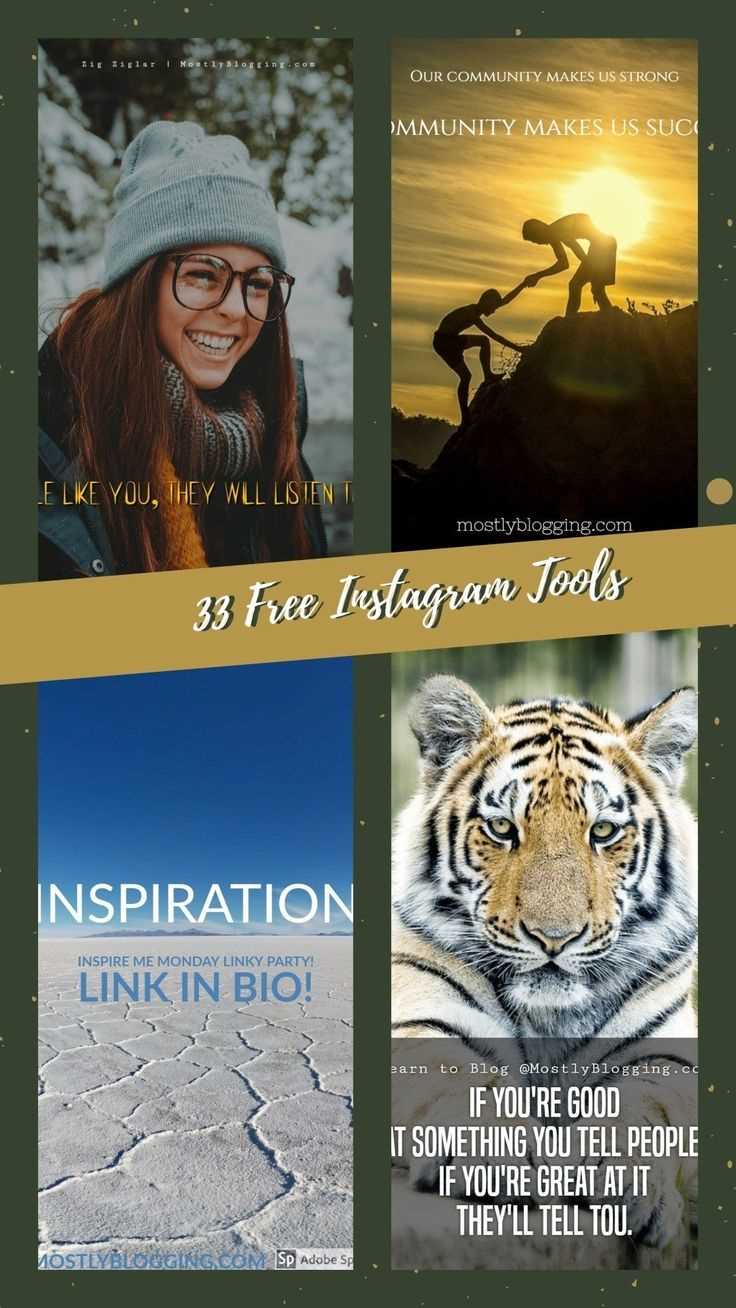Instagram Reels have quickly become one of the most popular features on the platform. With their short video format and engaging content, Reels offer a fun and creative way to share quotes and inspire your followers. If you want to create Instagram Quote Reels but don’t know where to start, this step-by-step guide will walk you through the process.
Step 1: Plan Your Quotes
Before you start creating your Instagram Quote Reels, take some time to plan out the quotes you want to feature. Consider the theme or message you want to convey and select quotes that align with your brand or personal style. Remember to choose quotes that are relatable and meaningful to your audience.
Step 2: Gather Your Visuals
Once you have your quotes selected, it’s time to gather the visuals that will accompany them in your Reels. You can use a combination of stock images, your own photos, or graphics to create visually appealing content. Make sure the visuals complement the quotes and enhance the overall message you want to convey.
Step 3: Use a Video Editing Tool
To create your Instagram Quote Reels, you’ll need a video editing tool that allows you to combine your quotes and visuals into a cohesive video. There are many video editing apps available for both desktop and mobile devices. Choose one that suits your needs and learn how to use its features to create engaging and eye-catching Reels.
Step 4: Add Text and Effects
Once you’ve imported your visuals into the video editing tool, you can start adding your quotes as text overlays. Experiment with different font styles, sizes, and colors to make your quotes stand out. You can also add effects, such as transitions or filters, to enhance the overall visual appeal of your Instagram Quote Reels.
Step 5: Finalize and Share Your Reels
After you’re satisfied with the layout and design of your Instagram Quote Reels, it’s time to finalize and share them with your followers. Review the video to ensure everything is in sync and the quotes are easily readable. Once you’re happy with the result, export the video and upload it to Instagram Reels. Don’t forget to add relevant hashtags and captions to increase the visibility and reach of your Reels.
With these five simple steps, you’ll be able to create captivating Instagram Quote Reels that resonate with your audience. So, get creative, have fun, and start inspiring your followers with your own unique quotes!
Determine Your Quote Reels Theme
Choosing a theme for your Instagram quote reels is an important step in the creation process. Your theme will set the tone and style for your quote reels, and can help attract and engage your audience. Here are some steps to help you determine your quote reels theme:
- Identify your target audience: Consider who you want to reach with your quote reels. Are they young adults, entrepreneurs, fitness enthusiasts, or a specific demographic? Knowing your target audience will help you choose a theme that resonates with them.
- Define your purpose: Determine the purpose of your quote reels. Are you aiming to inspire, motivate, educate, or entertain your audience? Understanding your purpose will guide your theme selection.
- Brainstorm ideas: Take some time to brainstorm different theme ideas for your quote reels. Think about topics, concepts, or emotions that align with your target audience and purpose. Write down any ideas that come to mind.
- Research popular themes: Look at other Instagram accounts or platforms that share quote reels. Take note of the themes that resonate with you or seem to be popular among your target audience. Use these themes as inspiration for your own quote reels.
- Consider your branding: Your quote reels should align with your overall branding strategy. Think about your brand colors, fonts, and visual style. Choose a theme that complements your branding and maintains consistency with your other content.
Once you’ve completed these steps, you should have a better idea of the theme for your Instagram quote reels. Remember to choose a theme that reflects your target audience, purpose, and branding, as this will help attract and engage your followers.
Collect Inspirational Quotes
If you want to create Instagram quote reels, the first step is to collect a list of inspirational quotes. These quotes will be the content of your reels, so make sure to choose quotes that resonate with your audience and align with your brand.
Here are some tips to help you collect inspirational quotes:
- Brainstorm: Take some time to brainstorm and think about the message you want to convey through your quote reels. What themes or emotions do you want to focus on? Write down any ideas that come to mind.
- Research: Look for quotes that align with your brainstormed ideas. There are many websites and books dedicated to collecting inspirational quotes. You can also search for quotes from famous authors, leaders, or celebrities who resonate with your target audience.
- Categorize: Once you have a list of quotes, categorize them based on themes or topics. This will make it easier for you to choose which quotes to use for specific reels.
- Curate: Select the quotes that you think will resonate the most with your audience. Consider the language and tone of the quotes, as well as whether they align with your brand values.
Remember, the goal of collecting inspirational quotes is to create content that inspires and motivates your audience. By choosing the right quotes and curating them effectively, you can create engaging and impactful Instagram quote reels.
Choose the Right Format for Quote Reels
When creating Instagram quote reels, choosing the right format is crucial to ensure maximum engagement and impact. The format you choose will depend on the type of quotes you want to share and the style you have in mind. Here are some options to consider:
- Text-only quotes: This format focuses solely on the text of the quotes. You can use different fonts, colors, and backgrounds to make the quotes visually appealing and attention-grabbing. This format works well for minimalist and clean aesthetics.
- Text with background images: In this format, you include a background image behind the text of the quote. The image can be relevant to the quote or simply serve as a visually appealing backdrop. This format allows you to add more context and visual interest to your quotes.
- Text animations: Animated text can bring your quotes to life and make them more engaging. You can use tools like Canva or Adobe After Effects to create text animations that move, fade, or change in size. This format is great for catching attention as the quotes scroll through in a reel.
- Video quotes: Instead of static images or text, you can create quote reels using short video clips. This format allows you to add dynamic elements, such as music or sound effects, to enhance the impact of your quotes. You can also incorporate text overlays or captions to reinforce the message.
Consider your target audience, the content of your quotes, and your overall branding when choosing the format for your Instagram quote reels. Experiment with different formats to see what resonates best with your audience and aligns with your brand’s aesthetics.
Create Engaging Visual Content
When it comes to creating quote reels on Instagram, one of the key elements of success is to create engaging visual content. Here are some tips to help you create visually appealing quotes:
- Choose the Right Font: Pick a font that is easy to read and matches the overall theme of your quote reel. Avoid using overly decorative fonts that can be difficult to read on small screens.
- Use High-Quality Images: Your quotes will have a bigger impact if they are displayed on high-quality, visually pleasing images. Use images that are relevant to the quote and add interest to your reel.
- Add Text Overlay: Overlay the text of your quote on top of the image to make it stand out. Experiment with different text colors and styles to find a combination that is visually appealing.
- Incorporate Visual Effects: To make your quote reel more engaging, consider adding visual effects like animations or transitions. These effects can bring your quotes to life and capture the attention of your audience.
- Create a Consistent Style: Establish a consistent visual style for your quote reels. This can include using a specific color palette, or incorporating branded elements like logos or watermarks. Consistency helps to create a cohesive and professional look.
Remember, the goal is to create visually appealing content that catches the eye and encourages your audience to engage with your quote reels. Experiment with different techniques and styles to find what works best for your brand or personal aesthetic.
Add Captions and Animated Text
One of the key elements that make Instagram Quote Reels engaging and shareable is the addition of captions and animated text. Captions provide context and meaning to your quote, while animated text adds visual interest and grabs the viewer’s attention. Here’s how you can add captions and animated text to your Instagram Quote Reels:
- Create your quote: Start by choosing a quote that you want to feature in your Reel. Think about the message you want to convey and select a quote that aligns with it. Write down the quote in a text editor or design tool.
- Add captions: Once you have your quote, you need to add captions to it. Captions can be added as text overlays on your Reel. Use a design tool or video editing software to add the captions to your Reel. Make sure to choose a font and size that is easy to read.
- Create animated text: To make your Instagram Quote Reels visually appealing, you can animate the text. Use features in your design tool or video editing software to add animations and effects to the text. This can include animations like fade-ins, fade-outs, or scrolling effects.
- Position your captions: Position your captions strategically on your Reel. You can place them at the top or bottom of the screen, or overlay them on top of the quote itself. Experiment with different placements to see what works best for your design.
- Test readability: Before finalizing your Instagram Quote Reels, make sure to test the readability of your captions and animated text. Ask a few friends or colleagues to watch your Reel and provide feedback. Make any necessary adjustments to improve legibility.
By adding captions and animated text to your Instagram Quote Reels, you can enhance the visual appeal and effectiveness of your content. Remember to keep your captions concise, easy to read, and visually cohesive with the overall design of your Reel.
Select the Perfect Background Music
Adding background music to your Instagram quote reels can help enhance the overall experience for your viewers. It can set the mood, evoke emotions, and make your quotes more impactful. Here’s how you can select the perfect background music:
- Consider the mood: Think about the mood you want to create with your quote reels. If you want to convey a sense of inspiration and motivation, you might choose an upbeat and energetic song. On the other hand, if you want to create a calm and soothing vibe, you might opt for a soft and gentle melody.
- Find copyright-free music: It’s important to use copyright-free music to avoid any legal issues. There are several websites and platforms available where you can find a wide range of royalty-free music. Some popular options include YouTube Audio Library, SoundCloud, and Epidemic Sound.
- Match the music to the quote: Consider the message of your quote and try to find music that complements it. For example, if your quote is about love and happiness, you might choose a romantic or joyful tune. Matching the music to the quote can help create a cohesive and engaging experience for your viewers.
- Test it out: Before finalizing the background music, try adding it to your quote reel and see how it fits. Play around with different sections of the song to find the perfect start and end points. Make sure the music doesn’t overpower your voice or the quotes themselves.
- Editing: Once you’ve selected the perfect background music, use a video editing software or app to add it to your quote reel. Most editing tools allow you to adjust the volume, fade in/out effects, and synchronize the music with your quotes.
Remember, the right background music can enhance the impact of your Instagram quote reels and make them more engaging for your viewers. Take your time to explore different options and find the perfect soundtrack that matches your quotes and creates the desired mood.
Edit and Arrange Your Quote Reels
After you have selected and imported your quotes, it’s time to edit and arrange them in a visually appealing way. Follow these steps to create an engaging Instagram Quote Reel:
- Choose a quote layout: Instagram offers various layout options for your Quote Reels. You can select a single image or a series of images for each quote slide. Consider the style and theme you want to convey with your Quote Reels and choose a layout accordingly.
- Personalize the quotes: Edit the quotes to match your branding or add your own touch. You can change the font, font size, color, and formatting to make the quotes stand out.
- Add visual elements: To make your Quote Reels more visually appealing, you can add stickers, emojis, or GIFs that complement the quotes. These elements can help convey the emotions or themes depicted in the quotes.
- Arrange the order: Think about the flow and storytelling aspect of your Quote Reels. Consider the order in which you want the quotes to appear and arrange them accordingly. You can choose to start with an attention-grabbing quote or create a narrative with a sequence of related quotes.
- Add transitions: Instagram allows you to add transitions between quote slides, such as fade or slide. Experiment with different transition effects to enhance the visual appeal of your Quote Reels.
- Preview and adjust: Before finalizing your Quote Reels, preview them to ensure everything looks as you intended. Make any necessary adjustments to the layout, text, or visuals to achieve the desired result.
Remember to stay consistent with your branding and maintain a cohesive look throughout your Quote Reels. Once you are satisfied with the editing and arrangement, you can save and publish your Instagram Quote Reels for your audience to enjoy.
Share and Promote Your Quote Reels
Creating quote reels on Instagram is just the first step. To maximize the reach and engagement of your quote reels, you need to actively share and promote them. Here are some strategies to help you get started:
1. Post to Your Instagram Feed: Once you have created a quote reel, share it to your Instagram feed. This will allow your followers to see it and engage with it directly on your profile.
2. Share to Your Instagram Stories: In addition to posting to your feed, share your quote reels to your Instagram Stories. This will give your quote reels additional visibility and allow your followers to easily reshare them.
3. Add Relevant Hashtags: When posting your quote reels, make sure to add relevant hashtags. This will make it easier for users to discover your content when searching for specific topics or themes.
4. Collaborate with Influencers: Reach out to influencers in your niche and ask if they would be interested in sharing your quote reels on their Instagram accounts. This can help expose your quote reels to a wider audience and increase your reach.
5. Promote on Other Social Media Platforms: Don’t limit yourself to Instagram. Share your quote reels on other social media platforms like Facebook, Twitter, and LinkedIn. This will allow you to reach a larger audience and attract followers from different platforms.
6. Embed on Your Website or Blog: If you have a website or blog, consider embedding your quote reels on relevant pages. This will allow visitors to your website to see and engage with your quote reels without leaving your site.
7. Engage with Your Audience: When users comment or engage with your quote reels, make sure to respond and acknowledge their interaction. This will help build a community around your quote reels and encourage further engagement.
8. Run Instagram Ads: Consider running Instagram ads to promote your quote reels. This can help you reach a targeted audience outside of your existing followers and increase the visibility of your quote reels.
By implementing these strategies, you can effectively share and promote your quote reels on Instagram, increasing your reach and engagement with your audience.
Question and answer:
What is a quote reel on Instagram?
A quote reel on Instagram is a type of video content that features visually appealing quotes displayed on a background with music or sound effects. It is a creative way to share inspirational or motivational quotes with your audience.
Can I create quote reels on Instagram?
Yes, you can create quote reels on Instagram. Instagram recently introduced Reels, a feature that allows users to create short videos with various effects. This feature can be used to create quote reels by adding text overlays and background music.
Can I use quotes from other people in my quote reels on Instagram?
Yes, you can use quotes from other people in your quote reels on Instagram. However, it is important to give proper credit to the original author by mentioning their name or handle in the caption or on the video itself. This not only respects the copyright of the quote but also helps to promote the quote’s author.